HD projector purchasing advice: how to choose the right product
- The most important facts in brief
- An HD projector is worthwhile for all film fans who want to enjoy a cinema-like experience within their own four walls.
- The costs are lower than for a high-resolution TV of the same image size.
- Gamers are even more immersed in the game action and it is easier on the eyes because they are not staring at a screen.
- In any case, before you buy, you need to plan well where you want to position the projector, screen and seats so that the picture size and distance match.
- The room should be well darkened.
Why have a projector when you already have a television?
A television is ubiquitous in German households. In the meantime, however, beamers, more rarely called projectors, are also gaining ground. These devices are especially popular with home cinema fans. Since the projected image of a beamer is significantly larger than that of a TV set, viewers experience a much more intense experience. From a social point of view, owning a projector is also advantageous, because watching films or sports together in front of a large screen is more fun than sitting alone in front of the TV.
Compared to televisions, beamers also have the advantage of not being constantly present in the room and dominating the overall impression. After use, the projector – unlike a television – can be quickly stowed away somewhere in a cupboard, the screen rolled up – and more space is available again. Of course, it is also possible to mount the projector permanently on the ceiling. This is particularly worthwhile if you always watch pictures and videos in the same place, for example in a separate cinema room.

The room must be suitable for the projector
The prerequisite for unrestricted cinema enjoyment is a suitably large room that can also be well darkened. Otherwise, an authentic cinema atmosphere will hardly come about. This is also the reason why projectors are always used as a supplement to a conventional TV set. For most users, it is probably too much trouble to switch on the projector “just like that”. The distance between the projector and the screen must also be correct if you want to enjoy the best possible picture.
In addition, one must also think about the connections of separate loudspeakers. It is true that most beamers have a built-in loudspeaker. However, this is certainly not powerful enough for most film fans, and its sound is not in stereo. But if the room is large enough, well darkened and you have taken the right precautions in terms of sound, it will be easy to bring an authentic cinema experience into your own four walls with a projector.
Four technologies: LCD, DLP, 3LCD and LED
Beamers use four different technologies to project content onto the wall or screen. We present the four modes of operation below and highlight their respective advantages and disadvantages.
LCD projector
LCD is the tried and tested technology for beamers. The abbreviation stands for “Liquid Crystal Display”. Here, the image is created from a composition of light rays in the primary colours red, green and blue. The liquid crystals filter the light. In this way, the image is bundled and projected onto the wall. The advantage of this technique is the colourful display as well as the finely graduated light-dark contrasts. This type of projector is therefore very popular for presentations, as it guarantees very good readability of texts and graphics.
Cinema freaks, however, criticise the somewhat weak black colour tones. In addition, the operating noise of an LCD beamer is relatively loud because the liquid crystals have to be cooled permanently. Older units often still suffered from the “fly screen effect”, which causes the image to be projected “pixelated”. However, this problem practically no longer occurs with the LCD HD sets of the younger generation. LCD beamers can also suffer from a “memory effect” in which individual image particles remain after switching.
Advantages
- Inexpensive to purchase
- Compact and lightweight
- Vivid colours
- High contrast
Disadvantages
- Loud operation
- Not very powerful black
- Memory effect
DLP projector
Digital Light Processing technology is behind this type of projector. A fast colour filter wheel guides the light to a DMD chip (Digital Micromirror Device). The millions of small mirrors of this chip create the overall image. Actually, this image is not created at the same time, but the chip sends the colours one after the other so quickly that we cannot see this with the naked eye.
Rainbow effect
With single-chip DLP beamers, some people perceive the flashing of a rainbow when moving quickly. Headaches and nausea can be the possible consequences of this subconscious perception.
The advantage of this technology over LCD is the considerably better black level with even clearer colour contrast. In addition, the projectors are insensitive to dust because of their sealed optical unit. However, users also have to put up with a high level of operating noise because of the ventilation and the constant rotation of the colour wheel. Another disadvantage is the maximum resolution specified by the components. If this does not match that of the signal fed in, quality losses are the result. In addition, DLP beamers can cause a rainbow effect.
Advantages
- High contrast
- Rich black
- Good spatial representation
- Resistant to dust
Disadvantages
- High operating volume
- Colours not one hundred percent realistic
- Fixed resolution
LED projector
This type of device is basically nothing more than a special form of an LCD or DLP beamer. Instead of a high-power lamp (UHP lamp), these projectors have an LED lamp. The advantage: it does not heat up as much and therefore does not need to be cooled. Operation is therefore quieter. In addition, the service life of up to 30,000 operating hours is around ten times longer than with conventional projector lamps according to the UHP standard. The other side of the coin is that the light output is generally somewhat lower. LED beamers therefore do not forgive an overdose of daylight.
Advantages
- Low-noise operation
- Low power consumption
- Long lamp life
Disadvantages
Lower luminosity
3LCD projector
In 3LCD beamers, there is a single LCD chip for each of the three colours red, green and blue. These chips send their colour images to a prism that bundles the signals and outputs them simultaneously. This eliminates the rainbow effect familiar from DLP beamers.
In addition, the light output is higher than with other models and the colours come across more vividly. However, these advantages come at the cost of an overall blurrier picture. In addition, this type of projector is practically unsuitable for gamers because of the slower response time.
Advantages
- High light output
- Vivid colours
- No rainbow effect
Disadvantages
- Weaknesses in terms of image sharpness
- Comparatively long response time
Home cinema, gaming or presentation – which beamer is the right one and when?
Depending on the intended use, you have to consider different aspects when choosing an HD beamer. While a home cinema projector is primarily concerned with the highest possible picture quality, the response time is the decisive criterion for a gaming projector. For small rooms, short-distance beamers are ideal because they are placed a short distance from the projection surface. For conference rooms, beamers that are permanently mounted on the ceiling are ideal. For presentations in brighter rooms, the luminosity of the projector is also important.
Beamers for home cinema
For many home cinema fans, streaming services such as Amazon Prime and Netflix have long since replaced classic television. In addition, the platforms also offer significantly more material in high 4K resolution than the conventional TV channels. Those who choose a projector for home cinema must select a device whose connections are compatible with existing reception devices such as receivers and WLAN routers.

Some projector manufacturers have already taken into account the popularity of Amazon Prime, Netflix and the like and offer devices with the appropriate apps pre-installed.
Does a projector necessarily have to be HD-capable?
If you only use your projector as a replacement for an older TV, you may be satisfied with an SVGA projector. This transmits images in a resolution of 768 x 576 pixels in 4:3 format with a resolution of 800 x 600 pixels. However, users should be aware that this does not make optimal use of the display area and that the resolution is comparatively low. A 16:9 format-capable HD projector is therefore likely to be the better choice for most home cinema users from the outset. If you like to watch films from DVDs, you need to make sure that your projector supports the HDCP copy-protection system, otherwise there will be a lot of image noise.
Beamers for gaming
Since speed is often the deciding factor in winning or losing computer games, the reaction time of a projector is the ultimate purchase criterion for gamers. This speed is also known as input lag. It is less decisive, for example, with a projector for home cinema, because the content of the film does not react to user input.

Why is the response time important for a gaming beamer?
The input lag is given in milliseconds. Most games are output at 60 hertz (60 frames per second), very fast versions also at double the frequency of 120 hertz. Many gaming beamers can be switched to 120 hertz mode, which reduces the delay by half. However, this switching option is not a must, because if the beamer is already fast enough at 60 hertz, most games will run without problems. Exactly at what value input lag becomes critical is difficult to say and depends on the preferences of the gamer. For example, car racing requires faster reactions than role-playing games. Values of 30 milliseconds at a frame rate of 60 are still considered good, but at 70 milliseconds and more, the delays become clearly noticeable.
Unlike watching a film, when playing a game you usually sit much closer to the screen so that you can immerse yourself even more in the game. Many details of the graphics really come into their own this way. With beamers, the image width starts at about two metres. To achieve the same dimension with an HD-capable TV, you would have to dig much deeper into your pocket than for a good gaming beamer.
Short-distance projectors
This type of projector is ideal for all rooms where there is little space between the projector and the screen, either because furnishings such as lamps, furniture and the like are in the way or because people would otherwise cast a shadow on the screen. Gamers in particular, who often sit close to the screen, naturally want to avoid such shadows. For these purposes, beamers with short-throw or even ultra-short-throw optics are a good choice. They are also often used for presentations, as they avoid the presenter standing in the projection cone. However, for the advantages in flexibility, users of a short-throw projector have to accept compromises in image quality and contrast.

Projectors for business presentations
Beamers for conference rooms are either permanently mounted on the ceiling with an appropriate bracket or are portable devices. In the latter case, a lightweight unit weighing up to three kilograms is recommended. Built-in speakers are helpful so that users do not have to think about and connect additional speakers. In larger rooms, external speakers may still be necessary.
Slots for storage media such as USB sticks and SD cards are practical: users can import the presentation directly, an additional computer is not necessary. However, since conference rooms are often not darkened, they must pay attention to the luminosity of the projector, which should be around 3,000 lumens or even 5,000 lumens for larger conference rooms. The contrast ratio does not necessarily have to correspond to that of a high-quality home cinema projector; for most content, a ratio of 3,000:1 is perfectly adequate. However, HD beamers have the advantage of a larger image for presentations, which can be quite advantageous depending on what you want to show (large tables or graphics).

The most important criteria for buying an HD projector
In order not to lose track of the huge selection of beamers that can be found in online shops and retail shops, we list the most important criteria below to guide your purchase decision.
The resolution – HD, 4K or 8K

The resolution indicates how many individual pixels the image is composed of. A simple rule of thumb says: the more pixels there are, the sharper and larger the projection can be without appearing “pixelated”. In this context, it is also important to mention that all resolutions from HD upwards are suitable for reproduction in 16:9 format, which has long since become the standard for cinema films.
| Designation | Resolution in pixels |
| HD-ready | 1.280 x 720 |
| Full-HD | 1.920 x 1.080 |
| 4K (UHD) | 3.840 x 2.160 |
| 8K (UHD-2) | 7.680 x 4.320 |
Contrast

In the technical data of a beamer, the contrast is specified as a ratio. A common value for full HD beamers is about 10,000:1, which means that the brightest white is 10,000 times brighter than the darkest black. A good contrast value not only ensures a detailed image, but also makes it easier to deal with the lighting conditions in the projection room. A good, modern projector has a contrast ratio of at least 5,000:1.
Light intensity

The luminous intensity is given in ANSI lumens and is also a very important purchase criterion. Beamers with a high lumen rating have a high light output. The required value should always be seen in connection with the room in which the beamer will be used. The larger and brighter the room, the higher the luminous intensity should be. Even in an optimally darkened room, you need at least 1,500 lumens. For a normal living room with the blinds down, it should be at least 2,500 lumens.
Keystone correction

If the beamer does not project the images exactly perpendicular to the projection surface because of its location, a trapezoidal distortion of the image may occur. The picture then appears wider or higher on one side than on the other. To correct this, almost every projector is equipped with a keystone correction function. This function is usually available horizontally and vertically. However, many cinema enthusiasts advise against using this function because it inevitably leads to a deterioration in resolution.
Volume

The operating volume of HD beamers depends primarily on the technology used. LCD beamers require loud cooling because of the intense heat they generate. LED projectors, on the other hand, do not heat up as much and therefore require less cooling. There are no completely silent beamers, but there are very quiet devices that operate at volumes below 20 decibels, which is barely perceptible to the human ear. Ideally, the volume should be below 30 decibels, so that the operating noise of the projector is not perceived as annoying.
Connections

A VGA port is part of the standard equipment of every projector. This connection is also used on many PCs and laptops and, unlike other obsolete analogue connections, still offers good picture quality. HD devices cannot do without an HDMI interface. This connection is the current standard for transmitting high-resolution audio and video data. A USB interface is practical for everyday office use, as it allows storage media such as USB sticks to be read in directly.
WLAN

WLAN support is an extremely practical feature. It allows content from a laptop, smartphone or tablet to be transferred directly to the projector. This is a great advantage, especially for YouTube and Netflix fans. Moreover, they are then not tied to a connection cable. Firstly, this makes for a tidy look and secondly, the device that sends the image material does not necessarily have to be near the beamer, but can be next to the user on the couch, for example.
Weight

For permanently installed beamers, weight plays a minor role. Users who often have to transport their projector, on the other hand, should choose a very light and handy device. The trend is now generally towards lighter devices that weigh less than three kilograms. Heavy models weighing up to about seven kilograms are less common. Mobile mini-projectors with battery operation are also available. They are particularly easy to transport and weigh less than one kilogram.
Lamp life

The service life of a lamp is of decisive importance for the operating costs of the projector. This is because, in addition to power consumption, frequent lamp replacement is also expensive. On average, a UHP lamp needs to be replaced after about 2,500 to 3,000 hours, which corresponds to about 100 to 125 days of operating time. In terms of price, this replacement part is around 50 euros upwards. Many HD beamers have an eco mode that can be used to extend the life of the lamp. In the case of LED beamers, the lamp has such a long life that it normally never needs to be replaced.
Installation

The advantage of a fixed ceiling installation compared to a mobile set-up on a table is that it eliminates the need for repeated set-ups. This is because it is hardly possible to position the beamer and screen exactly at right angles in the room. An important parameter of every projector is the throw ratio: it indicates how large the projected image is at what distance from the screen. For small rooms, there are special short-throw beamers that achieve a normal image size even at a distance reduced by half.
User-friendliness

Intuitive usability is a prerequisite for enjoying regular use of the devices. Cumbersome menus and mysterious buttons are a horror to everyone. Beamers with good user-friendliness are characterised by self-explanatory menus, clearly arranged buttons and easy-to-reach connections. The more connections there are, the more compatible the device is. In addition, most beamers come with a remote control. A universal control is practical, allowing you to operate all your devices.
What to look for when installing in the room
The best beamer is of no use if the screen is of inferior quality. There are also a few other things you should consider when setting it up. In the following, we have compiled the most important tips that will really bring out the advantages of a good projector.
Do you absolutely need a screen or can you also project onto the wall?
If you have little space in the room, you can do without a screen altogether. However, conventional wall paint is not colourfast. You can, however, purchase a special projection paint from a specialist dealer and paint the wall with it. The prerequisite for this, however, is a smoothly plastered wall, as the widely used woodchip wallpaper is too uneven. Drill holes, hooks from pictures and the like would also only interfere. For an optimal picture, the wall must be completely flawless and even. If this is too much trouble for you, there is no getting around a canvas.
Different types of projection screens
Screens can be divided into different types. The most uncomplicated variant is the mobile screen. It can be set up and taken down quickly. For real home cinema fans, however, it is only a stopgap solution, as the image size rarely exceeds 1.5 metres and the fabric used is so thin that the image reproduction suffers.

Roll-up screens, on the other hand, are much more popular. They are simply lowered from a box permanently mounted on the ceiling and can easily disappear there again after the screening.
A somewhat more luxurious and user-friendly variant is the electric screen, which is controlled via a remote control. It has the great advantage that no cords or the like hang out and thus provides a much tidier look in the living room.
The absolutely authentic cinema flair is created by a frame screen. It is not by chance that this technology is used in professional projection rooms. The wide, black felt that frames the picture absorbs light from the surroundings, so that the colours come out even better. The only disadvantage worth mentioning apart from the higher price is that these screens are permanently installed and therefore remain visible even when the beamer is not in use.
Important: the right seating distance
The correct seating distance always depends on the resolution of the projector. This is because the higher the resolution, the closer the viewer can get to the picture without perceiving individual pixels. For a picture size of two metres wide, you can use the following values as a guide:
| Resolution | Minimum distance | Maximum distance |
| HD-ready | 5.90 m | 6.50 m |
| Full-HD | 5.10 m | 5.70 m |
| 4K | 4.30 m | 4.90 m |
| 8K | 3.50 m | 4.10 m |
Die Größe des Bildes hängt grundsätzlich auch vom Abstand des Beamers zur Leinwand ab. Als grober Richtwert gilt, dass das Bild halb so groß wie die Entfernung sein sollte. Überschreitet die Bildbreite dabei zwei Meter, verändern sich die oben genannten Werte entsprechend. Sie werden vermutlich nicht darum herumkommen, in den eigenen Räumlichkeiten ein wenig zu experimentieren, bis der ideale Aufstellort gefunden ist.
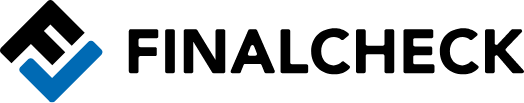















 666 reviews
666 reviews


